Paperless Office Solutions
Save time and frustration with our Electronic Document Management Solutions
Our solution will give you better management of your business information with the confidence that you’ll never lose a file again.
Our solution will give you better management of your business information with the confidence that you’ll never lose a file again.
Maintaining and organising document systems is a constant struggle for business owners.

The sheer volume of information required to run a business is substantial. It can seem near to impossible to maintain an organised file storage system.
When multiple people are all accessing the same system at the same time, this becomes even more difficult. Often the result is a mess of electronic folders and documents.

Your staff may be wasting hours of their workday searching for the information they need. Inconsistent filing methods result in lost files. Many cloud storage solutions don’t have adequate search functions. Documents can often get lost in transit or forgotten about when a business doesn’t have appropriate software systems in place.

Most office environments are a mixture of physical paperwork and electronic documents. Finding enough space to store all that physical paperwork can be difficult and expensive. The environmental impact of paper usage in an office also needs to be considered.
Electronic documents are easier to find, more secure and have improved control. Compared to manual paper data entry, electronic workflows allow for much more automation of tasks.
Utilise powerful ECM software to streamline your business.
Get back hours a day for your staff by giving them the means to rapidly find the information they need. All necessary paper documents managed through your office will be scanned and processed with OCR (optical character recognition). When you search your document database, every single match will be shown within seconds and a thumbnail of each document will allow you to find exactly what you need.
Easily find other related documents using links.
Improve the flow of information across your entire business operation. Useful tools such as version control and task management will enable your team to collaborate more effectively.
ECM (Electronic Content Management) is also a great tool for collecting and managing your critical client information and keeping sensitive documents secure.
Reduce paper usage and costs significantly by transforming your office into a paperless operation. Paper forms can be converted to be sent and received electronically. All sorts of information can be collected in digital format, for example HR forms, onboarding forms, surveys, video and audio files too.
We can help you set up a fully electronic workflow to dramatically improve your business processes.
We’ll help you grow and improve your business with our tailored solutions.

Your business has unique needs. No one software solution will suit everyone. Our team will take the time to truly understand your business needs and develop a solution that will work for you. Our knowledge of best-practice in business processes enables us to help your business grow and reach its full potential.

Through an in-depth analysis of your business we can identify problems and pain points that need to be resolved. Our knowledge and ability ensures we can recommend the best solution. You’ll also gain visibility and control of your business processes in order to identify bottlenecks so that they can be streamlined.

Our local team are here to support you face-to-face and ensure that your solution continues working for you well into the future. We have an excellent relationship with the providers of the ECM software products we recommend, allowing us to provide the best support possible.
Improved business processes
Organise documents efficiently
Document retention & automatic archiving
Easily find information
Improved data accuracy
Enhanced workflow processes
Document security and control
Improve team collaboration
Reduce paper and environmental impact
Reduce physical storage space required
Ensure consistency, improve visibility and traceability
Managing all correspondence
Assist with disaster recovery
Create consistent and reliable business processes. Online Business eSystems can assist with process workflow design and automation to increase the speed of information flowing through your business.
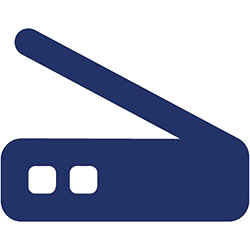
Accounts Payable
Accounts Receivable
Scanning Documents
Intelligent Scanning
Business Critical Information

Timesheets
Application Forms
Incidents Reports
Safety Forms/Procedures
Leave Forms
Other Relevant Business Forms

Purchase Requisitions
Purchase Orders
Proof of Deliveries
Invoices
Credit Notes

Information Mobility
Web Access
Mobile App Access
HR
Forms
Contracts
Our Electronic Content Management Software ensures that sensitive information is only available to authorised users and that all information is securely backed up. It is regularly subjected to penetration testing, and its architecture aligns with industry-accepted security standards, including;

System permissions ensure that only authorized users can access the repository and system configuration. The repository supports single sign-on for Windows Active Directory.

You can define access permissions based on defined groups or individual users for folders, categories, cases, documents, workflow tasks, tabs and metadata.

When a document is saved, it is signed with a digital signature. The signature includes a time stamp, the name of the server, and the username. Whenever the document is retrieved, this signature is verified to make sure the document has not been tampered with.

Documents are automatically saved on both primary and backup storage. Should one of the storage drives become corrupt, the documents can be restored from the other. This provides disaster recovery.

Retention policies can be defined to determine when documents should be marked for deletion. An administrator can confirm and archive them.

You can audit the system, to track what actions were performed on documents or by users.
Automate your business processes and move away from manual, paper-based procedures with Automated Workflow.
Increase efficiency, ensure consistency, and improve visibility and traceability. You will also enhance customer service and reactivity by providing faster, more accurate processing.
▪ A wide variety of pre-configured automatic tasks to select, including sending e-mails, updating index data, exporting documents, moving documents to different categories, or waiting for a document to arrive before proceeding, and more.
▪ E-mail notifications and a workflow inbox notify users of tasks they should complete, along with processing instructions.
▪ Workflows can be split into parallel routes, so multiple people can work on different aspects of a process concurrently.
▪ Workflow histories are viewable.
▪ Automatic extraction of key fields into the Repository.
▪ Information mobility.
▪ Start the process electronically and no paper required.
▪ Easy for users to complete.
▪ Shows the different field types such a text, dropdowns, check boxes, date fields.
▪ Submit button that confirms form is compete, requires signing before being automatically emailed to specified recipients. This can also be sent to action a workflow for the next task to be completed.
© 2024 Online Business eSystems